Parents, mentors, and guests who would like to view course content and assignments should enroll as Observers. Observers have limited permissions that allow them to view what is happening in a course without disrupting the flow of daily course communication. Like students, observers cannot view a course until it is published and the course has started.
Welcome to Canvas
Canvas LMS (Learning Management System) is a one-stop shop for everything happening in your students’ classrooms. Canvas gives families even more access to their student’s learning journey. It’s a digital hub that makes it seamless to keep track of assignments and announcements and to communicate with teachers.
Canvas is designed to make learning more connected—for students, teachers, and families. As schools begin using Canvas, here are a few essential things to know:
One place for learning: Canvas brings together class materials, assignments, grades, and teacher feedback in one easy-to-access spot.
Family access: Families can create an Observer account to view their child’s courses, assignments, and progress. This helps families stay informed without needing to log in as the student.
Better communication: Canvas makes it easy for teachers to share announcements and updates, so families always know what’s happening in class.
Consistent experience: Whether your child is in elementary, middle, or high school, Canvas provides a familiar, reliable learning space.

Log in with Google using your City Schools-issued email address and password.

Log in with your City Schools network credentials.

Log in using the email address you use with Infinite Campus. Click "Forgot Password" to create or reset your Canvas password.
For questions related to your Infinite Campus account or the associated email, please contact your child’s school.
Who is using Canvas?
Canvas is the online learning platform our high schools are using this year to help students and teachers stay organized and connected. Next school year (2026–27), Canvas will be introduced to our middle school students, and the following year (2027–28), it will reach our elementary school students.
Before each rollout, district content teams work behind the scenes to create engaging courses and lessons that teachers can use right away. This helps ensure that when your child’s school begins using Canvas, there will already be lots of great learning materials ready to go!
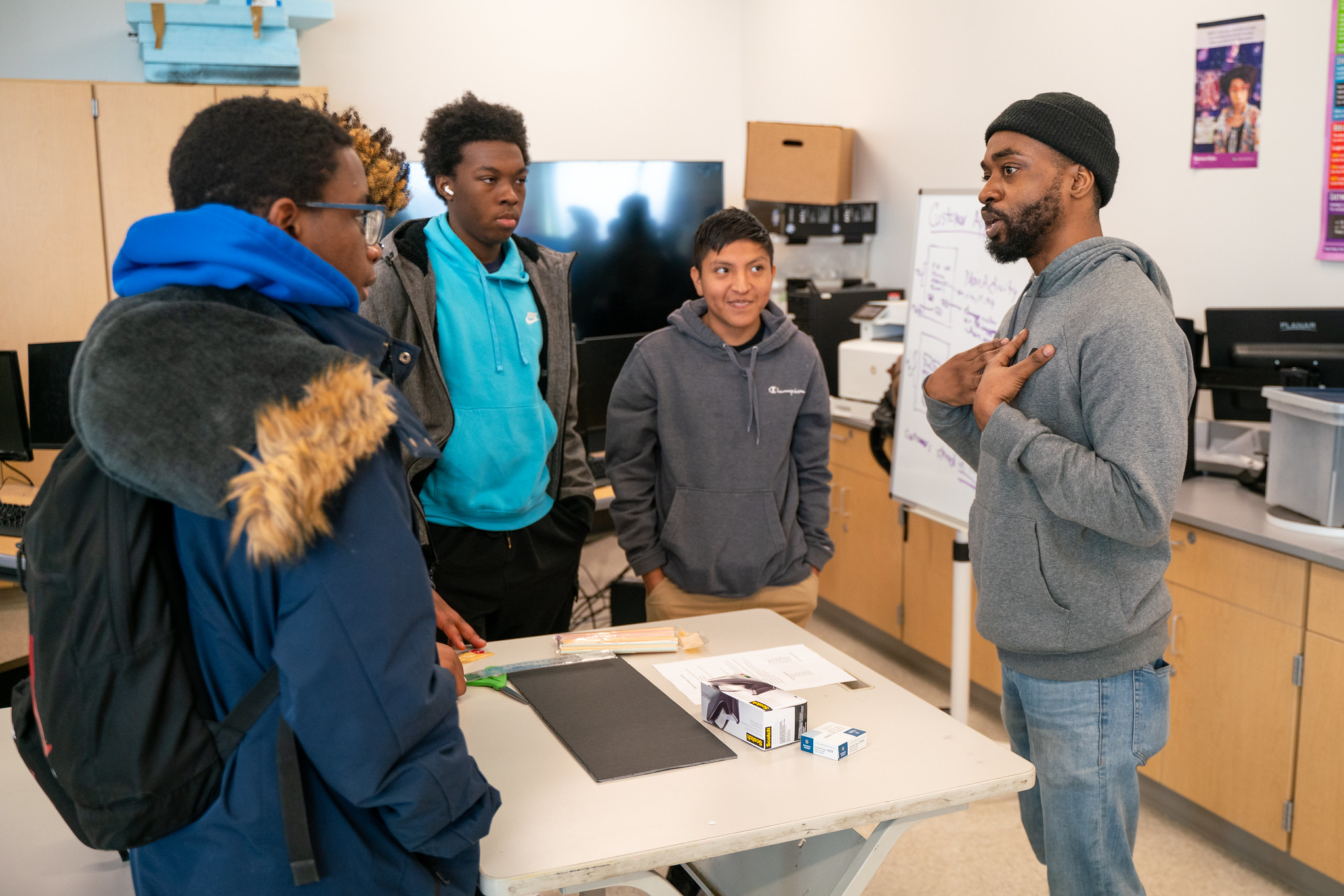
Set up your Canvas Observer account
Need Help?
Contact the Service Desk.
443-642-3000
Monday – Friday 8:00 am to 5:00 pm
